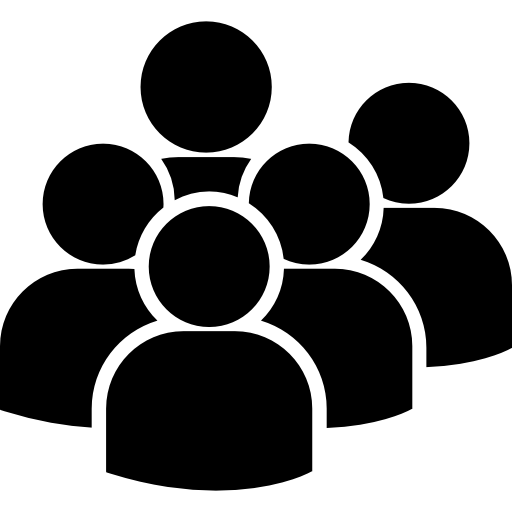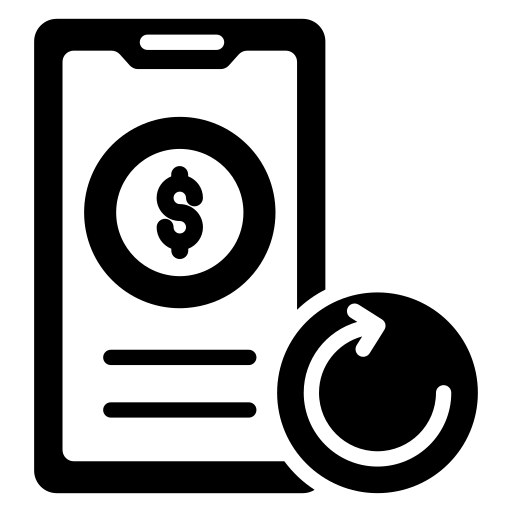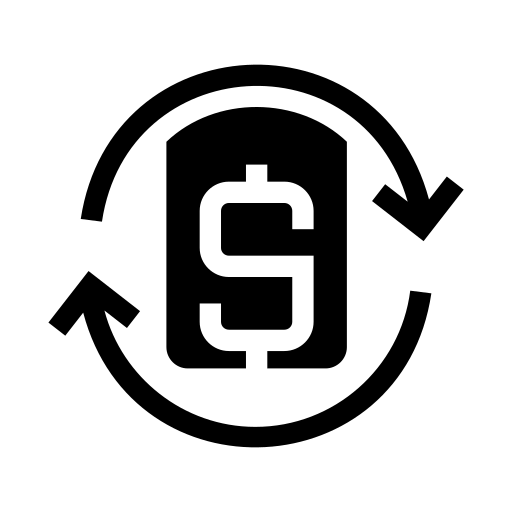Boost Mobile Payment Online Made Quick and Easy!
In the fast-paced world of today, staying connected is really crucial, and Boost Mobile is your buddy to make it super simple.
Boost Mobile has got a bunch of user-friendly features and convenient methods to look after your account.
That way, you can easily stay in touch and handle your bills without any hassle. We'll walk you through various aspects of Boost mobile payment online offerings, like how to use different options to pay your bills, and all the awesome perks that come with managing your account online.
Step by Step process of how to pay boost mobile phone bill
With PayYourCell, taking care of your Boost Mobile bill is a breeze! You can easily pay your bill, instantly recharge your phone, and add credit – it's never been this easy to give your Boost phone a boost.
Say goodbye to complicated recharges!
Just use the Boost mobile option through "Pay Your Cell."
Let's walk through the process step by step:
Put in the Boost Mobile Number
To begin, type in your Boost Mobile phone number. Be sure to look over the number again to make sure it's correct, because the money will be added to that account.
Enter the refill amount
Select the amount you'd like to add to your phone account. Make sure the chosen amount matches your currently active monthly plan.
Securely Complete Your Boost Mobile Refill Payment
Paying for your Boost Mobile refill credit through our website (payyourcell.com) is easy and safe. We accept all major credit cards for payment, and rest assured, we don't store your credit card details. Every transaction is encrypted to ensure your security.
Get Your Boost Mobile Refill in an Instant
Recharging your Boost Mobile account is a breeze with our services. Whenever you require a refill, you'll receive it instantly, without any wait!
Why Go with Boost Mobile?
Boost Mobile stands out as the wise option for individuals seeking a perfect blend of value and excellent mobile service coverage to cover their Boost Mobile phone bill.
Opting for Boost Mobile signifies your preference for a service that understands the importance of both quality and affordability.
With a robust network, budget-friendly rates, and a dedication to ensuring your constant connectivity, Boost Mobile simplifies communication without the worry of exorbitant charges.
Therefore, if you wish to stay connected with your world while maintaining your budget, choosing Boost Mobile is the ideal decision.
Affordable and Quality Service
Boost Mobile is all about giving you the best of both worlds. You don't have to spend a fortune to get good service. They offer competitive rates without compromising on quality. So, you can enjoy clear calls, fast data, and reliable connections without emptying your wallet.
Wide and Flexible Network
With Boost Mobile, you won't feel limited. They have a widespread network that covers a lot of places. Whether you're at home, work, or on the go, you're likely to have a good signal.
This means you can reach out to your loved ones wherever you are without worrying about dropped calls or lost connections.
Stay Connected without Sky-High Charges
Keeping in contact matters, and it shouldn't break the bank. That's something Boost Mobile understands well. You can make calls, send texts, and use data without worrying about those ridiculously high fees that some other companies might hit you with. They believe that staying connected with your family and friends shouldn't be accompanied by a frighteningly expensive bill.
Freedom to Connect
Boost Mobile's broad network gives you the freedom to connect with the people who matter to you most.
Whether it's a quick chat with a friend, a catch-up call with family, or an important work discussion, you can do it without stressing over costs or coverage issues.
How to Pay Your Boost Mobile Bill as a Guest?
Paying your Boost Mobile bill as a guest is a simple process. Follow these steps:
Visit the Boost Mobile Website
Start by opening your web browser and going to the payyourcell.com website.
Locate the Payment Section
Once you're on the Boost mobile payment online option in Boostmobile.com, look for the "Payment" or "Pay Bill" section. This is usually prominently displayed, and you might find it in the main menu or as a clickable link on the page.
Choose "Pay as Guest"
In the payment section, you should see different payment options. Look for the "Pay as Guest" or similar option. This is the choice you'll want to select since you're not logging in with an existing account.
Enter Payment Details
After clicking "Pay as Guest," you'll be taken to a page where you can provide the necessary payment information. You'll likely need to enter the Boost Mobile phone number you're making the payment for and other relevant details.
Select Payment Method
Choose your preferred payment method. You might be able to boost mobile payment by debit card. Follow the prompts to enter your payment details, including the card number, expiration date, and security code.
Enter Billing Information
Provide the billing information associated with the payment method you're using. This could include your name, address, and any other required information.
Review and Submit
Double-check all the details you've entered to ensure they're accurate. Once you're sure everything is correct, hit the "Submit" or "Pay Now" button to process the payment.
Confirmation
After submitting your payment, you should receive a confirmation page or email indicating that your payment has been successful. Keep this confirmation for your records.
If You Prefer the Regular Way to Pay:
No worries if you like to do things the usual way. You can easily go to the nearest Boost Mobile store to pay your bill.
To locate the nearest store, Google can be a helpful tool. You can also buy Re-Boost prepaid cards from local shops like 7-Eleven, RadioShack, Target, and others. It's simple and convenient!
FAQS about boost mobile payment Online:
Can I pay Boost Mobile online?
Yes, you can pay boost mobile phone bill. You can log in to your Boost Mobile account on payyourcell.com website and navigate to the payment section to make payments using various methods.
How can I pay my Boost Mobile bill without logging in?
To pay your Boost mobile payment without logging in, you can use the "Pay as Guest" option on the Boost mobile’s website. This allows you to make a payment without needing to log in to an account.
How do I check my Boost mobile payment online account?
You can check your Boost Mobile account by logging in to your account on the payyourcell.com website. Once logged in , you'll be able to access and manage your account details, including billing information, usage history, and more.
What is Boost payment method?
The Boost payment method refers to the various ways you can pay your Boost Mobile bill. This can include using a credit/debit card, Re Boost prepaid card, or other accepted payment methods.
Boost Mobile® COPYRIGHT AND TRADEMARK INFORMATION
The Boost Mobile® logo and the Boost Mobile® product images are registered trademarks of Boost Mobile®. We are no way affiliated with Boost Mobile® or any other entity for which a logo or name may be present. We refer to these logos and or names solely for the purpose of demonstrating the products and or services that it resells.